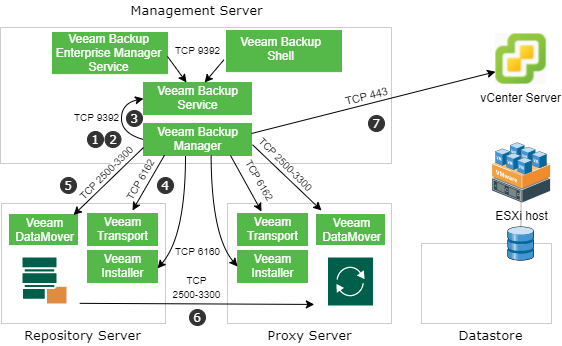
Backup & Disaster Recovery
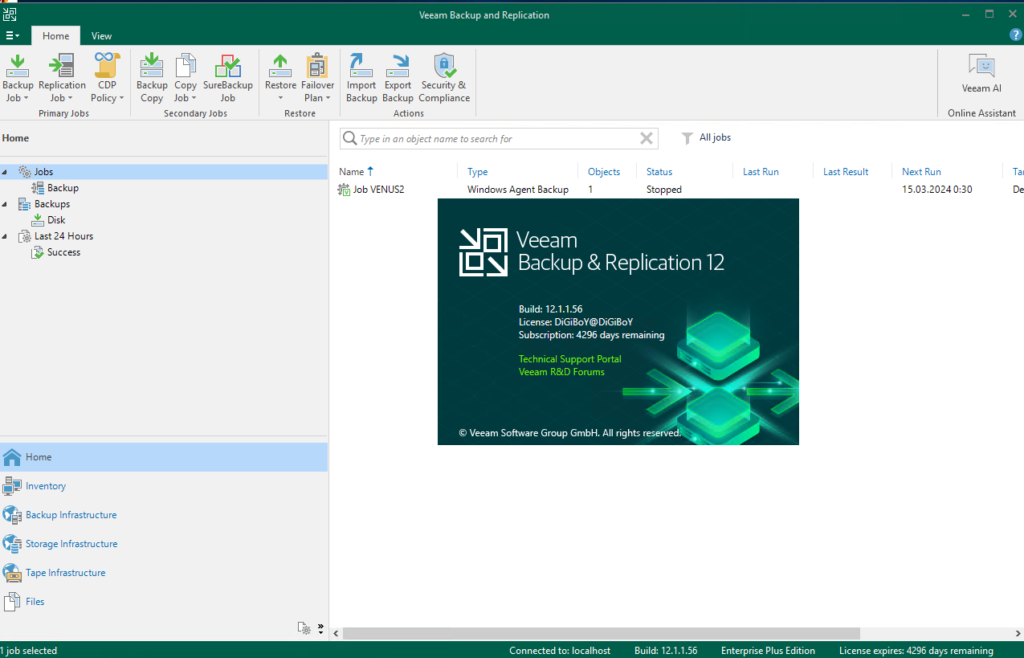
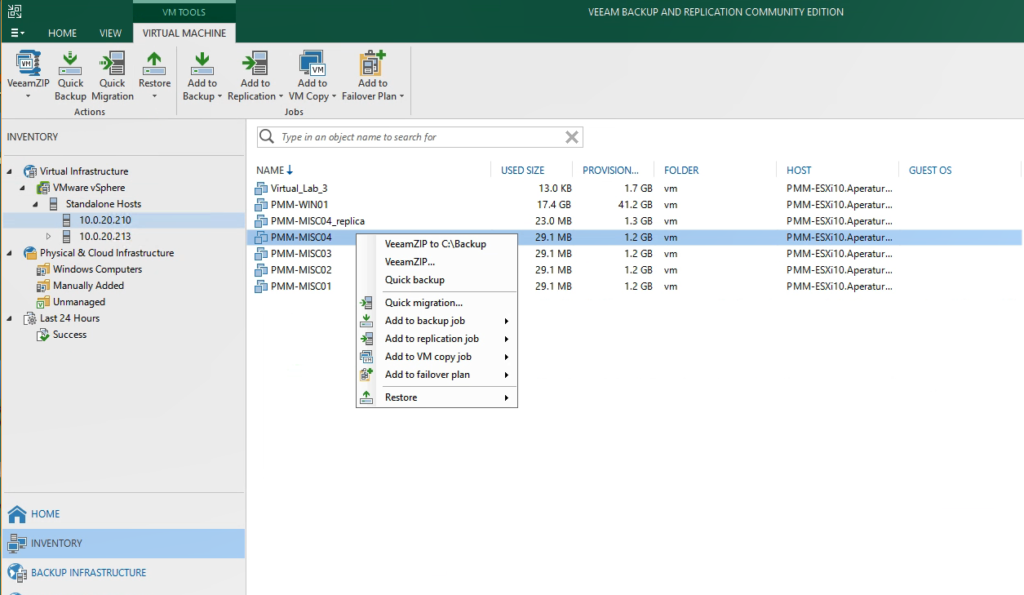
Veeam is a leading provider of backup, disaster recovery, and data management solutions for virtual, physical, and cloud-based workloads. Its comprehensive suite of products helps organizations ensure business continuity by providing reliable backup and recovery solutions. Here’s a detailed guide on how to implement disaster recovery using Veeam.
1. Understanding Veeam’s Disaster Recovery Solutions
Veeam offers several products and features that support disaster recovery:
- Veeam Backup & Replication: Provides backup, recovery, and replication for virtual machines (VMs) and physical servers.
- Veeam Disaster Recovery Orchestrator: Automates and orchestrates disaster recovery plans, ensuring quick recovery in the event of an outage.
- Veeam Cloud Connect: Enables secure off-site backup and disaster recovery to a cloud provider, facilitating replication and failover.
2. Planning Your Disaster Recovery Strategy
A successful disaster recovery strategy involves careful planning and consideration of the following factors:
- Identify Critical Systems: Determine which systems, applications, and data are critical for business operations.
- Recovery Time Objective (RTO) and Recovery Point Objective (RPO): Define your RTO (how quickly systems must be restored) and RPO (the maximum acceptable data loss) for each critical system.
- DR Site Selection: Decide whether to use an on-premises recovery site, a cloud-based solution, or a combination of both.
- Compliance and Security: Ensure that your disaster recovery plan complies with industry regulations and implements adequate security measures.
3. Implementing Veeam Backup & Replication
3.1 Installation and Configuration
- Install Veeam Backup & Replication: Follow the installation guide to set up the Veeam software on your primary server.
- Add Backup Repositories: Configure storage locations for your backups, whether on-premises or cloud-based.
- Add Virtual and Physical Hosts: Connect your VMs, physical servers, and cloud instances to Veeam for backup management.
3.2 Backup Jobs
- Create Backup Jobs: Set up backup jobs for your critical systems, specifying frequency (daily, weekly) and retention policies (how long to keep backups).
- Application-Aware Processing: Enable application-aware backup to ensure that applications are in a consistent state during backup (e.g., SQL Server, Exchange).
4. Implementing Veeam Replication
4.1 Setting Up Replication Jobs
- Create Replication Jobs: Set up replication jobs to create copies of your VMs at a secondary location (either on-premises or in the cloud).
- Configure Network Settings: Ensure that the network configuration allows seamless data transfer between the primary and secondary sites.
- Failover and Failback: Define the process for failing over to the secondary site during an outage and the procedure for failing back to the primary site once it’s operational again.
5. Orchestrating Disaster Recovery with Veeam Disaster Recovery Orchestrator
- Develop a DR Plan: Use Veeam Disaster Recovery Orchestrator to create and document your disaster recovery plan, including recovery steps for each critical system.
- Automate Recovery Processes: Automate the recovery process using runbooks, which outline the sequence of tasks needed to restore operations.
- Testing: Regularly test your DR plan using simulated disaster scenarios to ensure that your team is familiar with the recovery process and that systems can be restored as expected.
6. Monitoring and Reporting
- Monitor Backup and Replication Jobs: Use Veeam’s monitoring tools to track the status and performance of your backup and replication jobs.
- Alerts and Notifications: Set up alerts for job failures or warnings to ensure prompt attention to any issues.
- Reporting: Generate reports on backup success rates, job performance, and compliance to assess the effectiveness of your disaster recovery strategy.
7. Best Practices for Disaster Recovery with Veeam
- Regular Backups: Schedule regular backups to minimize data loss and ensure up-to-date recovery points.
- Test Your Backups: Periodically verify backup integrity and conduct restore tests to ensure backups can be successfully restored when needed.
- Update Your DR Plan: Regularly review and update your disaster recovery plan to reflect changes in your infrastructure, applications, and business needs.
- Train Your Team: Provide training for your IT staff on Veeam tools and the disaster recovery process to ensure a quick and effective response during an actual disaster.
By leveraging Veeam’s powerful backup and disaster recovery solutions, organizations can ensure that they are prepared for unexpected disruptions, minimizing downtime and protecting critical data. Agajservices can help you implement and manage your disaster recovery strategy using Veeam to enhance business continuity and resilience.
